As a Music Lover Mostly I Hear & Watch songs from Youtube also I download My Favourite Songs and BGMS From youtube.
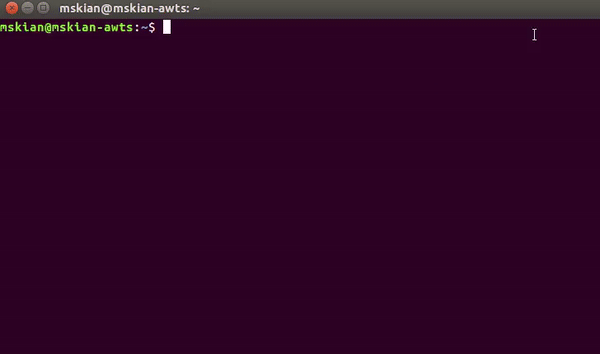
Recently I started Using Ubuntu
on windows, we have a lot of Free Softwares Download youtube videos
There are lot Online website available to Download Youtube Videos but I am not satisfied.
Finally, I got a Solution to download youtube videos from Ubuntu :) oh wait how??
I found Youtube-dl.org software for Download Youtube Videos from Ubuntu Terminal
Here's the Steps Install youtube-dl on Ubuntu
- First Install youtube-dl package
sudo wget https://yt-dl.org/downloads/latest/youtube-dl -O /usr/local/bin/youtube-dl
- Now set Permission for youtube-dl
sudo chmod a+rx /usr/local/bin/youtube-dl
- Verify your Install
which youtube-dl
- That's successfully installed youtube-dl on Ubuntu 16.04
- Update youtube-dl software
sudo youtube-dl -U
How to download youtube videos?
Here are Command line download Videos from youtube
youtube-dl YOUTUBE VIDEO URL
Example: youtube-dl https://www.youtube.com/watch?v=uM7zTAMFRxc
Download as MP3
Download youtube Video as MP3 Format
youtube-dl --extract-audio --audio-format mp3 https://www.youtube.com/watch?v=uM7zTAMFRxc
(OR)
youtube-dl -x --audio-format mp3 https://www.youtube.com/watch?v=uM7zTAMFRxc -k
For More about this Software Just run this below Command line on Terminal
youtube-dl --help
If you Need Any Help in Installation Just Drop your Comments Here I will Guide :)