In this Guide, we are going to see about a Method to Install and Setup Discourse Forum Software on Ubuntu 16.04
we can Install it VIA Stack Method it takes only 20 to 30 minutes for Full Installation and Setup
Recommended Hosting
Discourse Forum Require Min 2GB Ram
- Digitalocean - 20$ plan
- Vultr - 20$ Plan
- Linode - 20$ plan
Server
- Unmanaged VPS with Ubuntu 16.04 LTS - 64 Bit OS
Software for Managing the Discourse Forum
- Windows - Putty Terminal
- MAC OS and Linux users use your Built-in Terminal
Recommended Mail server for Discourse
- Sendgrid
- Mailgun
- G-suite SMPT Relay
ok Now Let's Come to the Installation Method
- Connect your server VIA SSH Terminal
ssh root@SERVER_IP
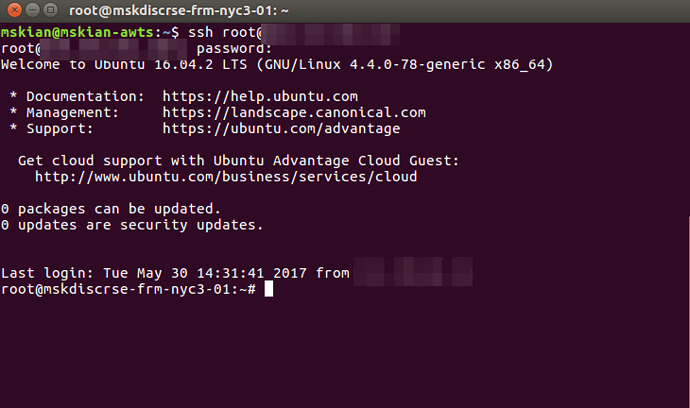
- Install Docker and Git
wget -qO- https://get.docker.com/ | sh
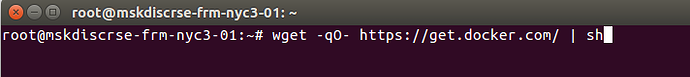
- Create Folder for Discourse
sudo -s
mkdir /var/discourse
- Clone Discourse packages VIA GIT
git clone https://github.com/discourse/discourse_docker.git /var/discourse
- Open Discourse Folder
cd /var/discourse
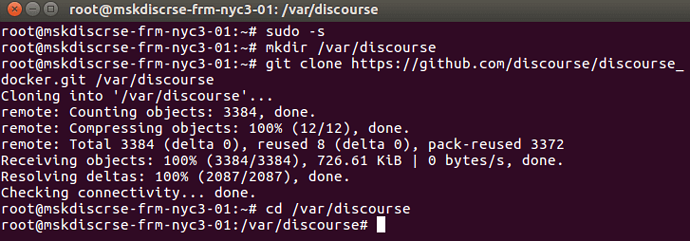
- Now Setup your Discourse forum Get ready with Forum URL and SMPT Credits for Outgoing Email's
- Run this Below Command line to Open the Discourse prompts
./discourse-setup
- Provide your Forum URL and SMPT Details for Emails
- it having a Option to Enable Free Let's Encrypt SSL if you want then give 'yes' to Free SSL
- All your given data's are saved in
/containers/app.ymlFile - After the Successful Forum Setup, It will Automatically Install & Configure Everything for you
- It take 10 to 15 minutes to build the APP
- After all, setup open your forum URL in Browser you will see the Forum SETUP WIZARD :)
- Complete your SETUP and Launch your Discourse Forum
- that's all Successfully We install and Setup Discourse on Ubuntu
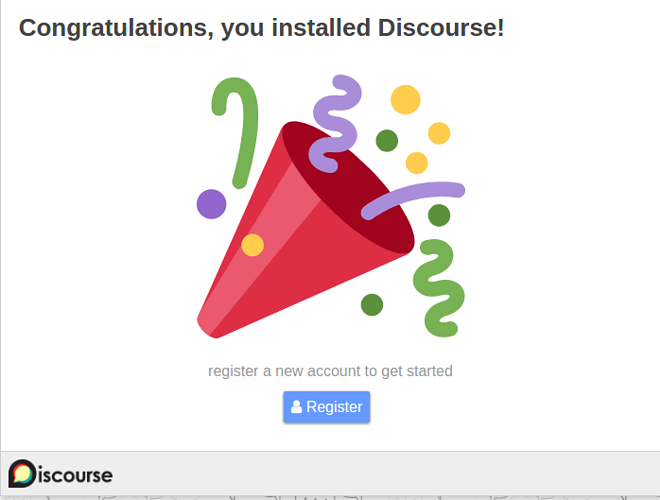
- If you Made Any Changes in
app.ymlFile Run this below command line to rebuild your Forum then only your changes are Properly Configured in Discourse Forum
./launcher rebuild app
How to Open the app.yml File in Discourse?
- First Open Discourse Folder
cd /var/discourse
- Next, run this Below command line to open the app.yml File
nano containers/app.yml
- Don't Forget to rebuild the App if you made any changes
If you need any Help in Installation and Setup drop your Comments Here I will Guide you.