A Python-Based CLI client for Gotify - Send Push Messages to the Gotify/Server.
Gotify Having Official CLI based on Golang but for Android, It's Not supported Properly.so we Need to Build a Binary file for Android using Termux - https://github.com/gotify/cli/issues/26
But here I found the Another CLI for Gotify Build using Python3 it's Run Smoothly in Termux - https://github.com/schwma/gotify-push
I Made some changes in this Script adding some Extra Functions and Fix some Bugs.
Ok, Now Let's Install and Configure Gotify CLI Client
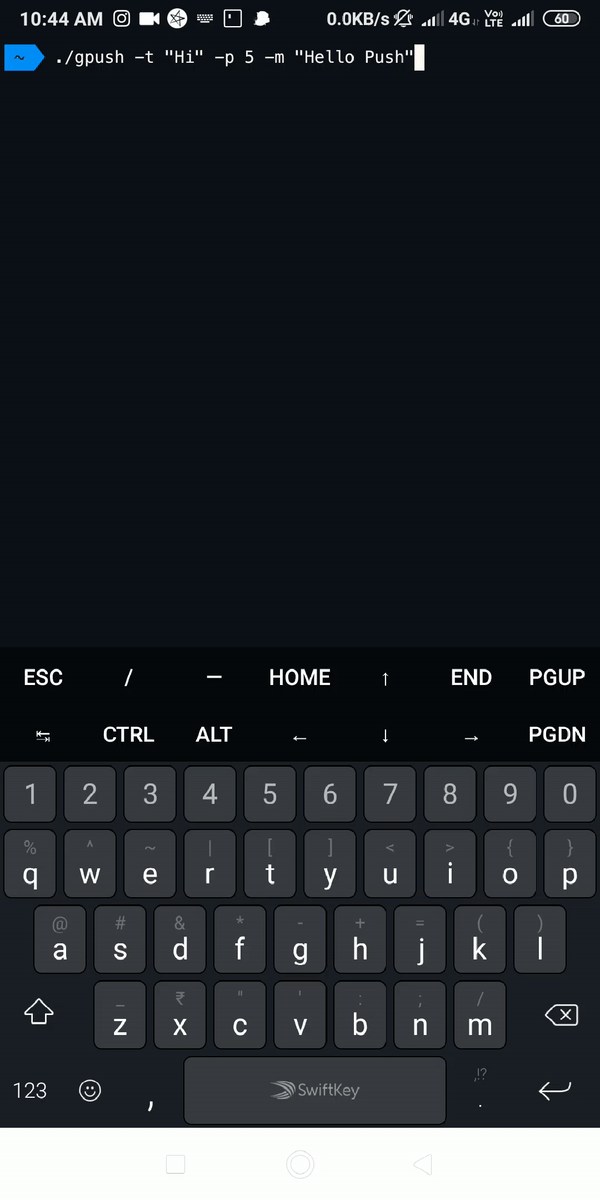
Installation
- Open Termux Terminal Emulator (If you are not Having Termux Download it from Google Play store)
- Install the Necessary Packages and Modules
➡ Upgrade the packages
pkg up
➡ wget
pkg install wget
➡ nano
pkg install nano
➡ Python3
pkg install python
➡ Python3 PIP Modules
pip install requests
pip install PyYAML
pip install halo
- Now Install Gotify CLI on Termux (Python Based CLI Client for Send Messages to the Gotify/Server via REST API)
➡ Python File and yaml File (Stores our Gotify API and Server URL)
cd $HOME
wget https://gist.githubusercontent.com/mskian/e7b4a6e2b068bd1e6605547f498e3ed6/raw/gpush
wget https://gist.githubusercontent.com/mskian/e7b4a6e2b068bd1e6605547f498e3ed6/raw/gfycli.yaml
- Open
gfycli.yamlFile & Enter your Gotify Server URL and Application API Key.After the Modification Press CTRL + X & Y to Save the Settings
nano gfycli.yaml
- Give Execute Permission for Python File
chmod +x gpush
- Test your Installation by sending Default Push
./gpush
- Now Used it Globally
mv gpush $PREFIX/bin/gpush
which gpush
#output
/data/data/com.termux/files/usr/bin/gpush
How to Use
- Send Push Notification
gpush -t "Title" -p 5 -m "Hello test from Gotify Python CLI"
- Help Message
gpush -h