In this tutorial, we are going to see about a Method to Install Laravel Framework on Ubuntu Localhost with Xampp.
Requirements
- Xampp (PHP 7 Version is Best to use)
- PHP Composer
- PHP Mb String Extension
- PHP Tokenizer Extension
sudo apt-get install curl php-curl php-mcrypt php-mbstring php-gettext -y
sudo apt-get install curl php7.0-cli git
curl -sS https://getcomposer.org/installer | sudo php -- --install-dir=/usr/local/bin --filename=composer
Steps to Install Laravel Framework on Ubuntu Locahost
- Open Terminal
- Start the Xampp
sudo /opt/lampp/lampp start
- Open htdocs Folfer
cd /opt/lampp/htdocs/
- Install Laravel Framework Via PHP Composer
composer create-project --prefer-dist laravel/laravel blog
- blog is the name of your New Laravel Project Folder Name if you want Change Just replace it with your Project name
- Update your Laravel Project Localhost URL Open .env file
- Find this Below Line
APP_URL=http://localhost
- replace it with your Laravel Project Localhost URL Example Mine -
http://localhost/blog - Set Permissions
cd /opt/lampp/htdocs
sudo chmod 755 -R blog
- Next open Laravel Project Installed Folder
cd blog
sudo chmod -R o+w storage
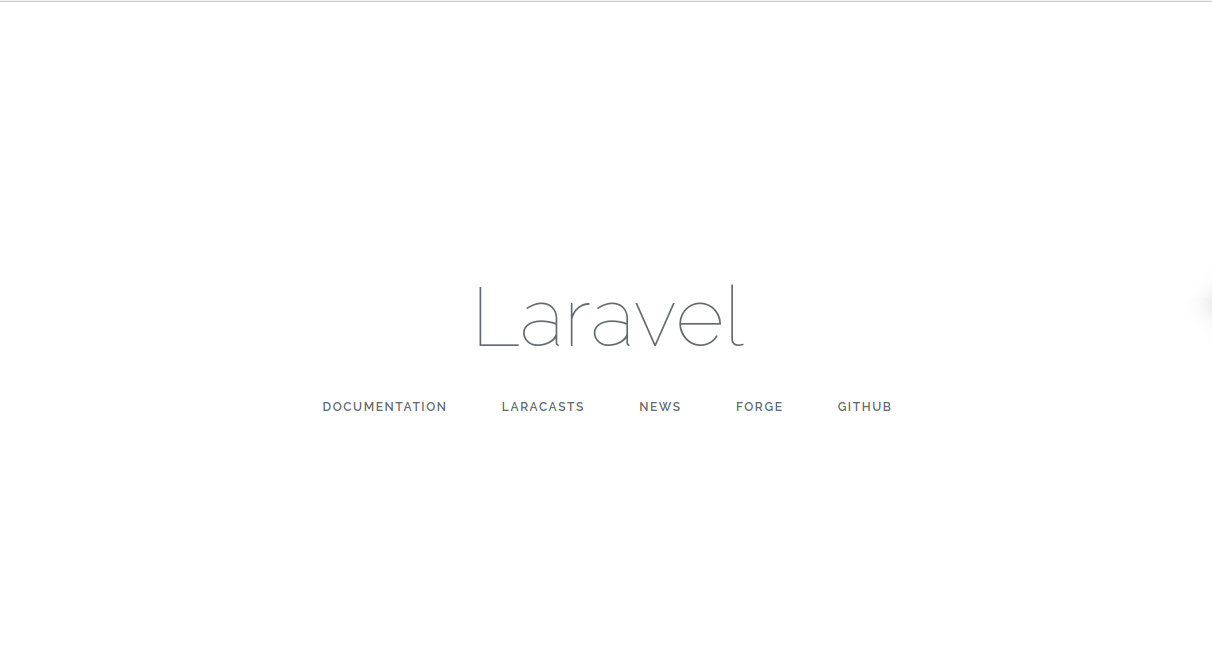
- That's all Done :-)