In this tutorial, we are going to see the method to Install youtube-dl on Termux Terminal Emulator for Android.
Already we Publish the Method to Install youtube-dl on Ubuntu - youtube-dl Software Helps us to Download the Videos & Audios from Youtube in Different Formats.
Download Youtube videos on your Android device by using Termux.it's very to install & download the youtube videos & audio From the Command Line with youtube-dl.
Table of Contents
- Package Requirements
- Install youtube-dl
- Install via Shell Script
- Install via cURL
- How to use?
- Uninstall
Requirements
- Termux Terminal Emulator
- Storage permission (
termux-setup-storage) - cURL (
pkg install curl) - Python - Guide to Install Python3 and Python2 on Termux
- ffmpeg (For Audio Conversion)
pkg install ffmpeg
Install youtube-dl on Termux
- Open the termux APP
- Install youtube-dl via cURL
curl -L https://yt-dl.org/downloads/latest/youtube-dl -o /data/data/com.termux/files/usr/bin/youtube-dl
- Give Permission to Execute the Script
chmod a+rx /data/data/com.termux/files/usr/bin/youtube-dl
- Verify your Installation
which youtube-dl
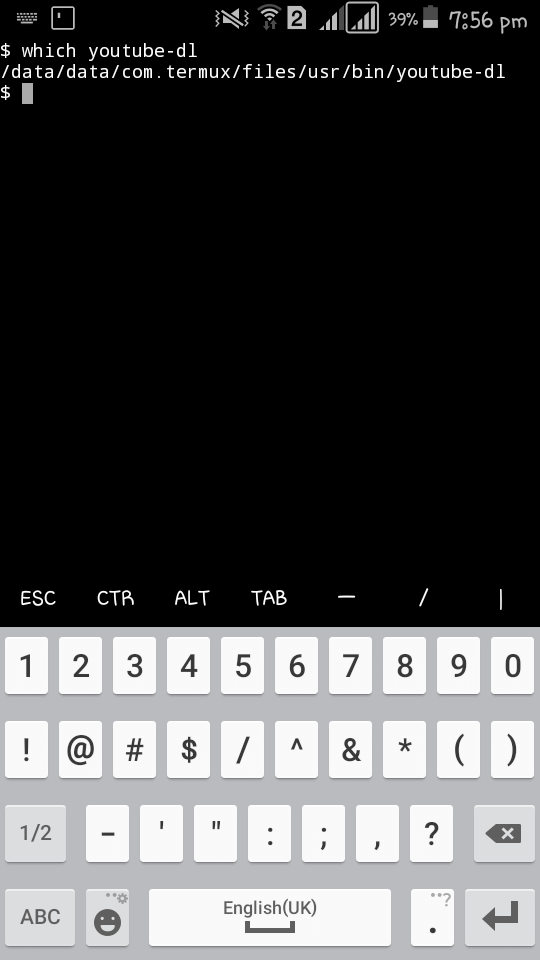
- Learn More about youtube-dl Command Line tool
youtube-dl --help
- Update Youtube-dl
chmod a+rx /data/data/com.termux/files/usr/bin/youtube-dl
youtube-dl -U
Shell Script to Download youtube-dl
Bash Shell Script to youtube-dl on Termux Terminal Emulator
Download via cURL
Download and Install via cURL Command
curl -sL https://gist.githubusercontent.com/mskian/6ea9c2b32d5f41867e7cafc88d1b26d5/raw/youtube-dl.sh | bash
Usage
Youtube Video and Audio Downloader for Android.
Download youtube videos
youtube-dl YOUTUBE VIDEO URL
List the Video Formats
youtube-dl --list-formats YOUTUBEVIDEOURL
Download youtube video by using Format code
youtube-dl -f FORMATCODE YOUTUBEVIDEOURL
Download as MP3
youtube-dl --extract-audio --audio-format mp3 YOUTUBE VIDEO URL
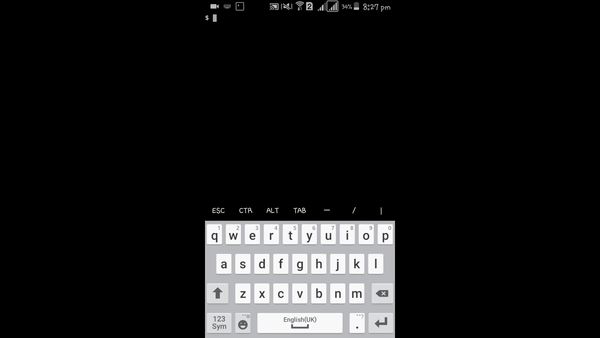
Uninstall youtube-dl
Uninstall youtube-dl from Termux
- Installed Location -
/data/data/com.termux/files/usr/bin/ - Goto youtube-dl installed location
cd /data/data/com.termux/files/usr/bin/
- Remove/uninstall youtube-dl Software
rm youtube-dl
From the Editor's Desk
Hope this tutorial will help your install youtube-dl command line tool on Android by using termux.
If you have doubts feel free to comment here I will guide you.