Here is the Simple Shell Script which Helps us to Shorten our Login URL into Short URL via Bitly API v4.
Requirements
- cURL
- jq (
sudo apt install jq) - Bitly Generic access token
Get Bitly Generic access token
- Log in to your Bitly account
- Open this Link- https://bitly.com/a/oauth_apps & get your Generic access token
Setup
- Create a New bash file & Named as
short.sh - open
short.sh - copy & paste this below shell script on the bash file (
short.sh) & save it
#!/usr/bin/env bash
# -----------------------------------------------------------------------------
# Info:
# author: Santhosh veer
# file: short.sh
# created: 29.01.2018
# revision: 16.03.2020
# version: 0.3
# -----------------------------------------------------------------------------
# Requirements:
# curl, jq
# Description:
# Simple Shell script to Shorten your Long URL via Bitly API V4.
# -----------------------------------------------------------------------------
# Bitly Generic access token
Accesstoken=XXXXXXXXXXXXXXXXXXXXXXXXXXXXXXX
api=https://api-ssl.bitly.com/v4/shorten
echo -n "Enter your Long URL: "
read -r longurl
echo "[+] URL Shortening Started..."
# If no URL you will see this Alert message
if [[ ! $longurl ]]; then
echo -e "Error URL Missing"
exit 1
fi
# Curl request
curl -s -H Authorization:\ $Accesstoken -H Content-Type: -d '{"long_url": "'"$longurl"\"} $api | jq -j .link | xsel -ib; xsel -ob; echo
- Find this
# Bitly Generic access tokenline & Enter your Bitly account Generic access token - Run this below command line to execute the script
chmod a+x short.sh
./short.sh
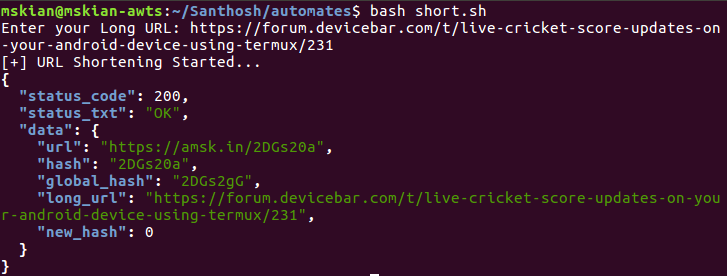
Official Bitly API Docs - https://dev.bitly.com/v4/