In this Tutorial, we are going to see the Method to Fix Bash Git Command Not Found on Namecheap Shared Hosting SSH Client.
We will Get this Below error While Running the Git.
-bash: git: command not found
Solution
Set Export path for Running the Third-party Plugins and Modules.
Fix Bash Git Command Not Found on Namecheap
- Login your Namecheap Shared server via SSH
- Run this Below Command line to Open bashrc Profile
nano .bashrc

- Copy and Paste this Below line on .bashrc Profile
PATH=$PATH:/usr/local/cpanel/3rdparty/bin export PATH
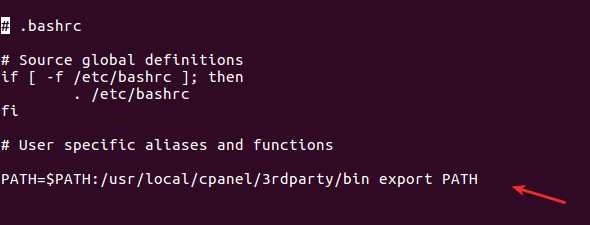
- Press CTRL + X, Next Yes to save the File - Enter to exit
- Next Close the SSH and Relogin
- Now you can run the Git Without Errors :-)
- That's all done
From the Editor's desk
If you are Facing this same issue on other Shared Hosting Service.Try this Method to Fix the Git Command Not Found Error.