I am the Big of Postman Rest Client APP - I am using this API Client via Gooogle Chrome.
But recently I got a Notification Alert on the Google Chrome Postman Client Webstore APP they Mentioned Google Chrome web store APPS is going to be Deprecated Soon.
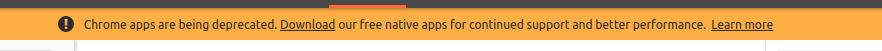
So I Plan to use their Postman Native APP & it also available for MAC and Windows.
in this tutorial, we going to see the Method install postman in Ubuntu 16.04, 17.04 and 18.04.
Install Postman Native APP on Ubuntu
- Download Postman native APP Via wget - 64 bit & 32 bit
64 bit
wget https://dl.pstmn.io/download/latest/linux64 -O postman.tar.gz
32 bit
wget https://dl.pstmn.io/download/latest/linux32 -O postman.tar.gz
- Extract the downloaded
postman.tar.gzfile into /opt/ folder
sudo tar -xzf postman.tar.gz -C /opt
- Remove the Downloaded
postman.tar.gzfile
rm postman.tar.gz
- Configure Postman
sudo ln -s /opt/Postman/Postman /usr/bin/postman
- Launch/open Postman - Go to search your computer - search Postman or Open your Terminal & type
postman
Update Postman
In Linux No Auto-Update & One-click Updates we need to Manually Update the postman to Latest Version.
Remove Older Version of Postman
- Remove the Postman Installation Directory
sudo rm --recursive --force /opt/Postman
- Delete the Postman symlink
sudo rm /usr/bin/postman
- After Uninstalling the Postman Follow above Steps to Install the Latest version of Postman on Ubuntu
Install Postman on Ubuntu via Shell script
- Download Postman Installation Shell script
wget --no-check-certificate https://gist.githubusercontent.com/mskian/ec81458e42ee1d69b9156441c7dabc3d/raw/800cc8e77279413d7a4adc212d356b3988166b9b/install-postman.sh
- Run the below command line to execute the script
bash install-postman.sh
- it will automatically configure everything :-)
- you can use this bash script to update your Postman to Latest version
Ghost Installation Guide