In this tutorial, I am going to the show the Method to Install Hugo on Ubuntu 16.04 and 17.04.
Hugo is an Open Source Static Site Generator - It is a Best Static Site Framework for Build a Static Blogs & Websites.
For More about Hugo Check - Gohugo.io
Install Hugo on Ubuntu
- Get the Latest
.debPackage from Hugo Github Respo - https://github.com/gohugoio/hugo/releases/ - Now Download the Latest release via wget method
wget https://github.com/gohugoio/hugo/releases/download/v0.30.2/hugo_0.30.2_Linux-64bit.deb
- Extract the downloaded
hugo_0.30.2_Linux-64bit.debpackage
sudo dpkg -i hugo_0.30.2
- Remove the downloaded package
rm hugo_0.30.2_Linux-64bit.deb
- Verify your Install
which hugo
hugo version
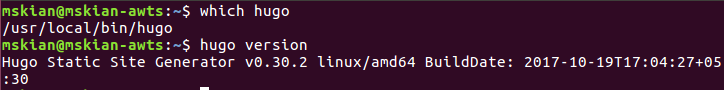
- Uninstall Hugo on Ubuntu
sudo apt-get remove --auto-remove hugo
- That's all