Recently WhatsApp launched a Channel Feature with some privacy for users. channel admin can't view the user's name or number via the channel subscription list.
WhatsApp slowly adding new features to the channel we can expect usernames for channels too like Telegram.
ok Now let's come to our topic in telegram we have a bot feature so the bot can post, edit, and manage our channel but in personal WhatsApp we can't automate our channel.Business WhatsApp have an API feature you can automate some task with WhatsApp business API anyway it have some limitations and is best for business/work usage.
mostly we use personal WhatsApp for chatting etc...
anyway automation is possible with Tasker and Autoinput
Requirements
- Tasker
- Autoinput
- Any API for Getting content and posting it on our channel I choose Random Words API from GitHub https://github.com/mcnaveen/Random-Words-API
- WhatsApp account with Own channel
Setup
- Create a New task
- Add Action HTTP request to GET JSON data
- wait for 3 secs
- Browse URL Add your WhatsApp channel URL and choose WhatsApp in the package
- Wait for 3 secs
- Create Autoinput Action for create a post content using HTTP request data we can use tasker native JSON reader to get the data from HTTP output
\\ It gets the JSON data from the API
%http_data
[
{
"word": "Perfect",
"definition": "Perfect",
"pronunciation": "Perfekt"
}
]
- Call the HTTP data like this
%http_data.word \\ it picks the value from the word
- Autoinput setup for pasting JSON Content in Whatsapp Text to write box (use Autoinput v1 actions)
Type: id
Value: com.whatsapp:id/entry
Text to Write: ✍️ Word: %http_data.word
📚 Definition: %http_data.definition
🗣 Pronunciation: %http_data.pronunciation
- Wait for 3 secs
- Again create an Autoinput action for Click the send button (use Autoinput v1 actions)
Type: id
Value: com.whatsapp:id/send
Action: Click
- Wait for 3 secs
- Search GO Home in New Actions Choose it and don't modify any page values keep it at 0 after posting content in the WhatsApp channel it will automatically close/minimize the WhatsApp
- That's all Done
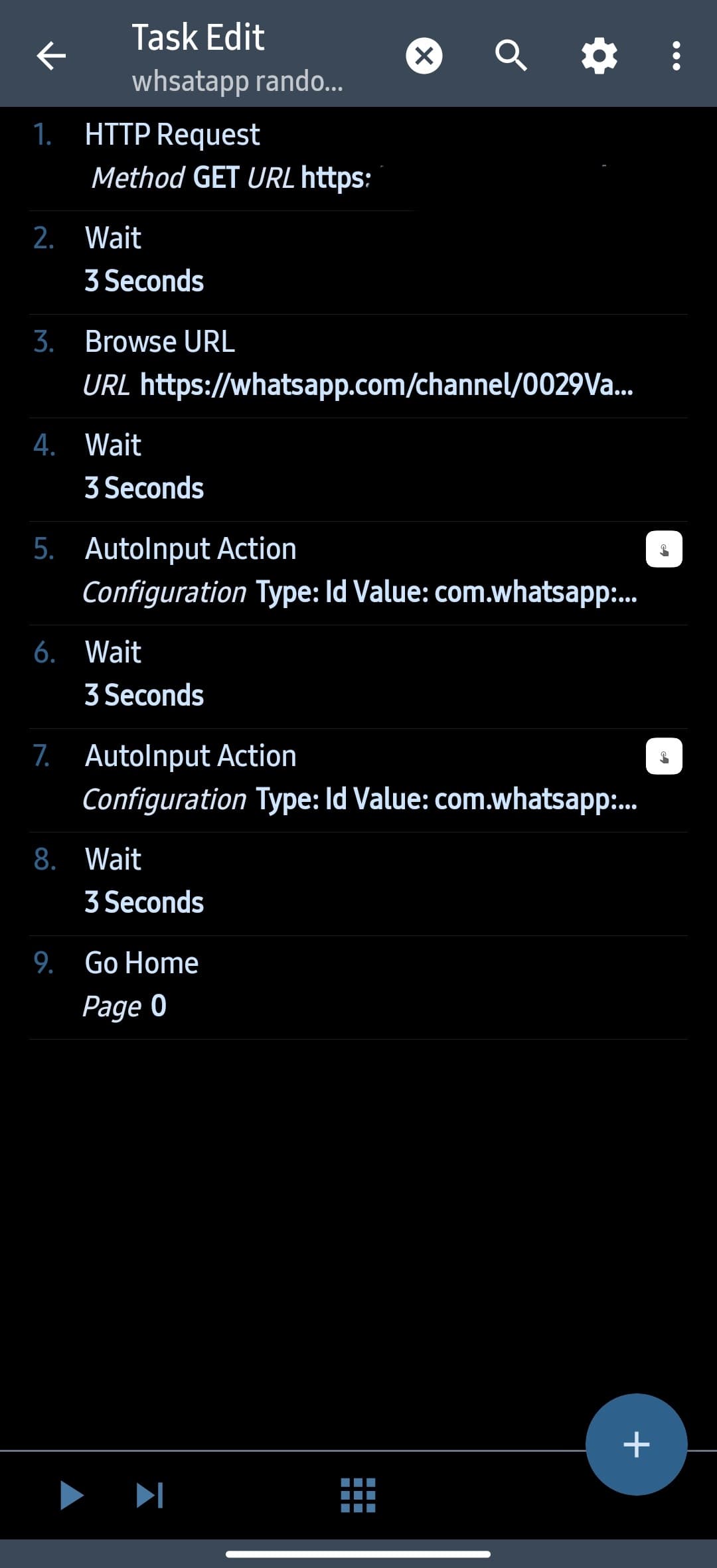
Trigger the Task
For Trigger the task you Have a lot of options to trigger the tasks I chose Alexa to trigger the Whatsapp Channel Task. Check the Below video for a demo
Download Project
- WhatsApp Channel Automation Demo: https://github.com/sanwebinfo/tasker/blob/main/whsatapp_random_words_demo.tsk.xml
if you have any doubts/ideas/feedback please share it in on our comment Section.