In this tutorial, we are going to see about the Method to Download Youtube Videos on Windows 10 by using Scoop.sh command line Installer.
Before that install the Scoop.sh command line installer tool on your Windows 10 System
Scoop.sh Installation Guide
- install youtube-dl package
scoop install youtube-dl
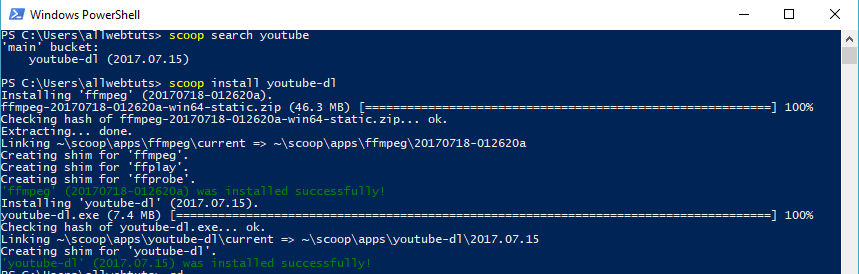
- it installs two packages FFmpeg and youtube-dl (Youtube Downloader)
How to Download Youtube Videos on Windows 10 By using youtube-dl?
- Open a Folder location on PowerShell that you are going the save the downloaded youtube videos
- Example I am going to use F location for saving the downloaded Youtube videos
youtube-dl YOUTUBE VIDEO URL
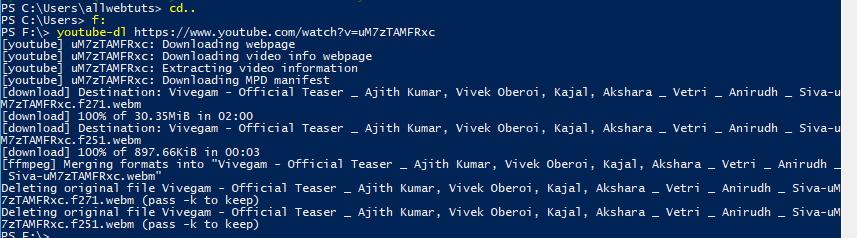
- Download Video as MP3 Format
youtube-dl -x --audio-format mp3 YOUTUBE VIDEO URL -k
- Learn about the youtube-dl Command Line Video Downloader
youtube-dl --help
- That's all done