IN our Previous Guide we see the Steps to Install Ghost-CLI on Ubuntu localhost & in this tutorial we are going Learn about How to Install Ghost-CLI on windows 10.
Requirements
- Node.js Stable Version
Here are the Steps to Install Ghost-CLI on Windows 10 Localhost
- Open Node.js Command prompt
- Run this Below Command line to Install Ghost-CLI
npm install -g ghost-cli
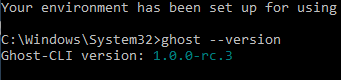
- install yarn package for compatibility
npm install -g yarn
Install Ghost CMS via Ghost-CLI on Windows 10
- Now create a folder for ghost in any locations with any name example I create a folder on F Location & Named as ghostblog
- open the location and folder from node.js command prompt
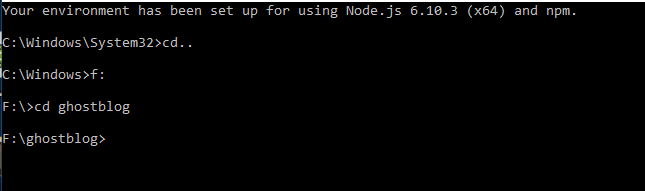
- Install Ghost Blog CMS via Ghost-CLI
ghost install local
- Start the Ghost blog on Windows 10 localhost
ghost start
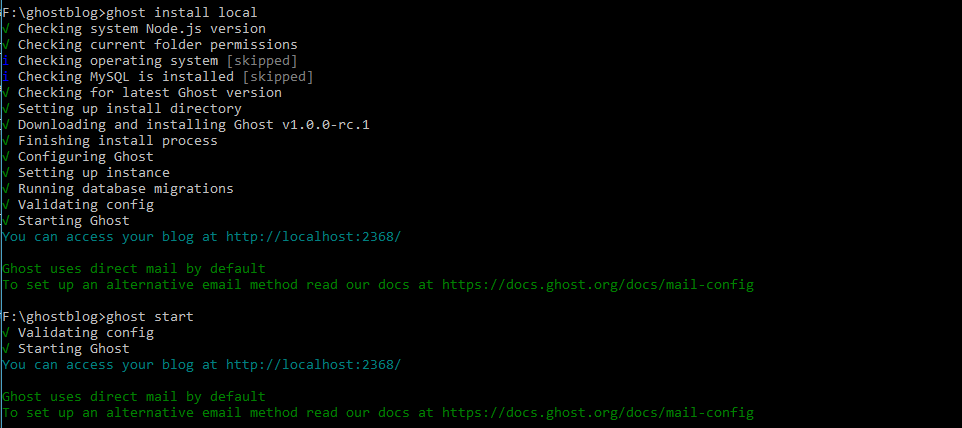
- Stop the Ghost blog on windows 10 localhost
ghost stop
- Restart the Ghost Blog
ghost restart
- Update the Ghost blog into New Version on windows 10 localhost
ghost update
- That's all Done :)